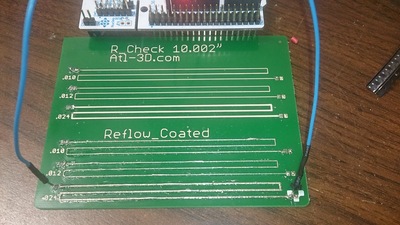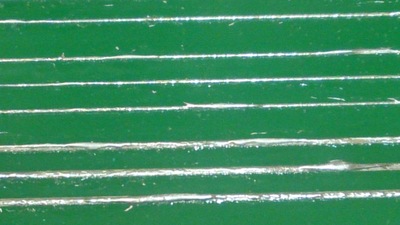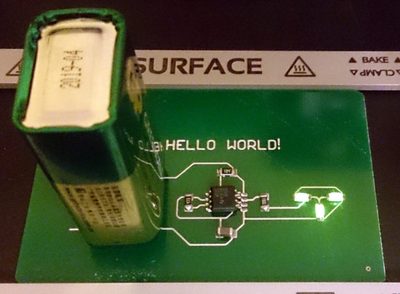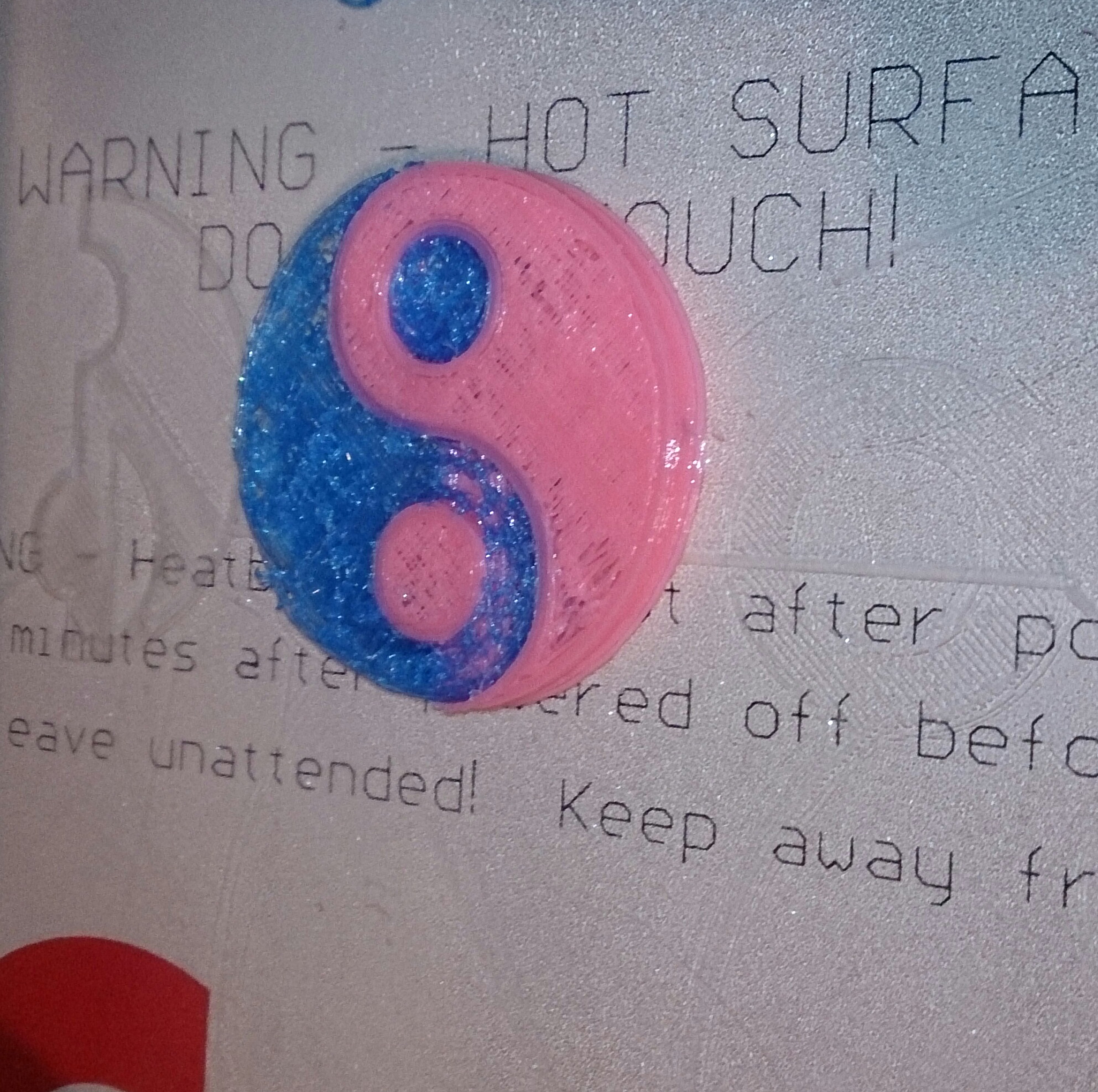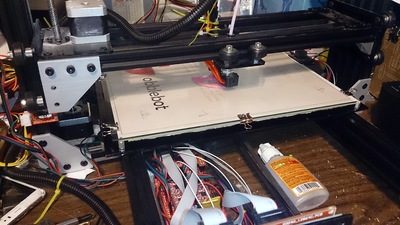UPDATED to openNDS!
So... these Raspberry Pi0w's are quite addicting little IOT Devices (and they're really inexpensive!), but I grew tired of cobbling everything together each time. Let me introduce you to my Buster-IOT-Splash meta-release:
It combines
- Gadget Ethernet [DHCP and fixed at 169.254.3.14] so even if you mess up networking, you can plug it into your laptop and be able to fix it.
- HostAPD to provide a dedicated WiFi network (even over the same onboard ethernet). I use this with my MaslowCNC to have a reliable WiFi connection to my phone for controlling the router even if the upstream goes away. Default WiFi WPA2 password: raspberry
- openNDS- With a bit of hosts magic so it can run offline as well. This way as soon as you connect to it, the device's webpage will appear (maybe in a security browser, but...)
Warning! Please secure this; if you install this, you have made a very open, very large access hole to your networks... luckily I have some instructions on the "openNDS" webpage that appears and SSH (default password) is enabled so you can fix them.
2020-10-07-raspios-buster-iotsplashv3.zip
This is meant for makers, so I left the size at ~4GB (50% used); you can resize it using
raspi-config. I also left a handy little script in
sysprep/sysprep.sh (sudo that from its directory) that "cleans the system for shipping" (removes ssh keys, wpa_supplicant.conf, etc).